Apple Pencil 2 delivers you industry leading low latency and pixel perfect precision, making it great for sketching, coloring, drawing, marking up emails, taking notes and many more. And it is natural and easy to use as a pencil.
Apple Pencil, 2nd generation also offers you to change tools without setting it down, that is a special thanks to its intuitive touch surface which actually supports double-tapping.
Designed for iPad Air and iPad Pro, it also features flat edges which can attach magnetically for pairing or auto charging.
- Length : 166 mm ( 6.53 inches)
- Diameter: 8.9 mm ( 0.73 ounce )
- Connections: Bluetooth.
- Other features: Magnetically pairs and attaches.
It was released alongside the iPad Pro in 2018, and currently, things are a little bit different. We are going to explain everything you need to know about Apple Pencil 2.
In terms of its face, the latest Apple Pencil 2 is visually distinct from its predecessor. The end cap and the lightning connector of the old one are gone, which improves its appearance and also make it really shorter.
It is thinner, has one flat side and also has a matte finish that makes it more comfortable for using. In overall comparison with the last one, it is very modern.
Charging, Connectivity, and compatibility.
The very first thing you all need to know is the compatibility of the Apple Pencil 2. The latest Apple Pencil works only with the iPad Pro 2018 and vice versa. But as you know that the iPad Pro has already switched over to USB-C so it is obvious that the old Pencil is now unable to connect with it.

What was the reason behind it? That was because the 2nd generation pencil has the latest charging system that can not be supported by the older iPads.
In comparison with that, the original pencil required its users to connect it with a lightning charger. As for the aspiring, the new version can be paired by just bringing it close to the side of the new iPad Pro. It is basically a cutout for the wireless chargings.
The new pencil magnetically snaps into the place and brings up a prompt for pairing if it is not connected to that device before at the same charging time of the accessory.
Your battery life will be displayed every time you will connect the pencil with your device. Another method for checking the battery life is to look at the battery widget present on the widget page.

Cases and Carrying.
One of the great things about this method of charging the “ magnetic Connection “ is very very strong. Because of this, you can place your iPad in your backpack or you can carry it in your hand without removing the pencil. Every Time you use this, you will see the battery is full.
Note: During this process, Bluetooth should be on.
Charging while carrying your iPad in your back is not practical with the old pencil since, it stuck out quite a bit from your lightning port. Attaching it to the sides of charging makes it alot easier to carry and eliminate this design oddity.
It is not a big deal to use third-party cases because every 2018 iPad Pro case features some sort of cutout, that will allow Apple Pencil 2 for charging and pairing without removing the case.
That means, no more separate Apple Pencil carrying or cases sleeves!.
Double Tap.
The addition of a brand new double tap feature is actually the biggest addition to the new Apple Pencil.
Near the front end, double tap anywhere simply with your finger, you will see that the iPad will switch to and from the eraser tool and make it incredibly efficient and quick for fixation of mistakes in your work.
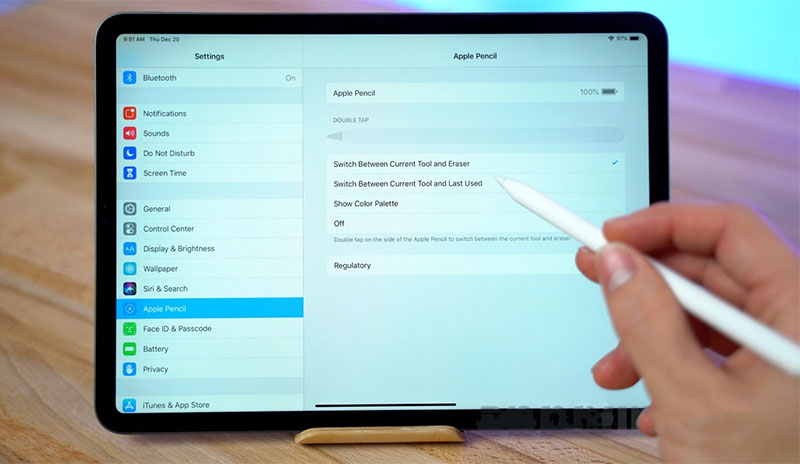
You can change the double tap switch between the last used tool and the current used tool, show the color palette or disable it together, if you go into the Apple Pencil Settings.
If you wish to adjust the double tap duration
- Go to settings.
- Click on general.
- Open accessibility.
- And, tap on the Apple Pencil.
There are several third-party apps that support the double tap features like LiquidText, ProCreate, Concepts, OmniGraffle and many more.
We also hope to see more apps for supporting this feature.
Acquisition.
You can now the latest Apple Pencil on Apple’s website for $129, and you can also get it engraved for free. But keep it in mind that once you engrave it, you will not be able to return it because it makes it harder to resell and recondition.
In comparison with the original Apple Pencil, the latest one now did not have an extra tip in the box. This is because several people are not aware of extra tips present in the box. The thing is, it really did not wear out on the original model but makes replacement an extra cost on the top.
What it Offers!
Of course, the ones who are new to iOS platform didn’t know what Apple Pencil Offers. In short both the new and the original Apple Pencil provides it users with a lot of functionality, especially in those areas where your finger is not enough.
By using the pencil, you can navigate almost anywhere in iOS. For bringing up the spotlight search, you can swipe down for the center of the screen. You can use pencil to type and also use the iPad’s key flicking features.
Typing.
Unfortunately, you cannot do a lot of the other gestures like accessing the control bar, swiping up on the home bar to go home or long pressing to stimulate a force touch. The third and second generations of iPad Pros also feature ProMotion that allows the display for refreshing up to 120 times a second.
By this, Apple Pencil can reach a record low 20ms which makes it more life-like.
Checkout our articles on how to use Apple pay, iPad Pro 11 ad iPad Air vs iPad Pro.
Let us know if you have any further query or comment regarding this topic. Looking forward to your reviews.

