If you’ve brought Mac Pro or Mac mini, you’ll need a display monitor with it. A display monitor looks fancy with MacBook and iMac also. In this article, we’ll provide you information about the best and highly reviewed Monitor for MacBook, which will help you to choose the Best Monitor for MacBook Pro.
There are several things you should keep in mind while choosing a monitor for your Mac.
- Display performance.
- Size.
- Price.
- Graphics.
- Sound.
At techbeon, we look at the latest and Modest Macbook Monitors and put them through paces.
Based on our research, experience, and reviews, we consider that LG 7UK850-W 27’’ 4K UHD IPS monitor with HDR10 having USB Type-C Connectivity and FreeSync is one of the best monitor for MacBook Pro.
Of course there are other models that work efficiently with MacBook. It’s up too you, for choosing the one that fits your needs best.
Best Overall:
LG 27UK850-W 27’’ 4K UHD IPS Monitor.
BestPortable:
Gechic 1503H 1.6 inch IPS 1080p Portable Monitor with HDMI
Best Alternative:
HP E27d G QHD Advanced Docking Monitor.
Best Curved:
LG 38-WK95C-W 38-inch lass 21:9 Curved UltraWide WQHD + Monitor with HDR 10.
Best Premium:
LG UltraFine 5K Display.
Best Gaming:
BenQ EW3270U 32 inch 4K Monitor I With Eye-care Technology.
Best Overall:

As we have mentioned above that LG 27UK850-W 27’’ 4K UHD IPS Monitor is the best among all.
It is a great computer monitor because it offers sharpness, brightness, and robust color.
These are the three main points because of which LG 27UK850-W surprised us and is considered as the best of this year.
We find out that the color spot is perfect and didn’t require any additional tuning during the setup. In addition to this point, the monitor also provides a natural extension to any workspace.
Concerning set up, the whole process for a 27-inch monitor consumes less than 10 minutes. The same speed is not possible from any other monitor on the market. One of the most impressive features of this monitor is its multiple ports.
As you’ll be the MacBook owner, so it’s a possibility that you are going to stick with USB-C primarily.
Now you must be thinking that why it’s USB-C? Because USB-C port supports a 60W power transfer, by which you can charge your laptop while using it.
But as every picture has 2 sides, there are also some negative aspects about this monitor. One of them is Monitor’s 5W speakers are lackluster. In our digital world headphones or speakers plays a key role.
As for the price, we are expecting more and more.
As for the display, the flimsy control stick next to the LG logo on the bottom bezel is unimpressive.
The pixel density on the monitor is just 163 PPI versus MacBook Air’s 227 PPI so that also an uninspiring point of this Monitor.
Here are some pros and con of this monitor:
Pros:
- Great performance.
- Easy setup.
- Multiple ports (not jthenSB-C4K display).
Cons:
- Weird onboard control
- Weak pixel density
- Poor speakers.
Best Alternative:
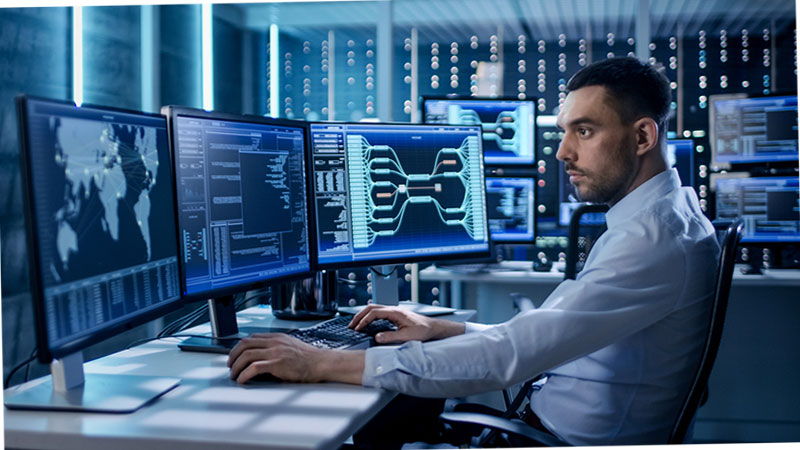
As mentioned above the best alternative is HP E27d G HD Advanced Docking Monitor.
If you are looking to connect with various peripherals using USB Type-C then HP E27d G HD is best for you. It is a perfect productivity hub.
It has multiple ports including RJ-5 and four for USB 3.1. This monitor is designed to please wup to native resolution of 2560 by 1440.
You can turn on your display or laptop with a single button (SPO), even if the lid is closed. With help of a USB-C cable, you can charge your laptop up to 100W.
Here are the pros and cons of this monitor.
Pros:
- Single-button for on/ off, and display.
- Good in the networking environment.
- Includes a webcam.
Cons:
- Pricey.
Best Premium:
As mentioned above, the best premium is LG UltraFine 5K Display.
To go with its line-up laptops, Apple will make a 5K monitor itself. It has breathtaking 5120×2880 resolution, 27-inch ultra-fine display, and P3 wide gamut, so it is the best Monitor for MacBook Pro if you can afford it.
As for the ports, it has Thunderbolt 3 cable (2m), USB-C cable (1.5 m).
The 27MD5KL has three USB-C (USB 3.1 gen 1, 5 Gbps) and one Thunderbolt three ( Input) ports.
This monitor has a double the price of our overall picks. That’s why in 2021 5K monitors are not mainstream.
But the price is not the only problem, this monitor looks boy and bland like, dozens of its displays are available.
The main thing we have to do is to look at LG’s OLED televisions to evaluate that company has the designs and skills. But the unfortunate thing is, it is missing here.
And about the price, is up to you to decide that if it is worth spending that much cash on an only a 27-inch monitor.
Here are some Pros and Cons of this Monitor.
Pros:
- Lots of ports.
- Single cable for charge and display.
- DSI-P3 wide color gamut.
Cons:
- Isn’t 27-inch is too small?
- Do not have an Apple experience.
- Pricey.
Best Portable:

As mentioned above, Gechic 1503H 15.6 inch IPS 1080 Portable Monitor with HDMI is the best portable monitor.
Portable monitors are very convenient for everyone to work on the go. It is very efficient for business travelers who appreciate the large display than MacBook.
With these monitors, you can experience not great but good display appearance.
This monitor weighs less than 2 pounds and 1.1 m thick. It offers full HD 1080 resolution and IPS screen and features a smart cover which plays role in its protection when not using. The screen cover can also be used as a holder for landscape and portrait orientation.
The stand is not the stronger but this monitor is best because of its price and portability.
Here are some Pros and Cons of this Monitor.
Pros:
- Weight just 1.75 pounds.
- Great price.
- Include speakers.
Cons:
- Somewhat wobbly stand.
- 1080 resolution only.
Best Curved:
As mentioned above, LG 38WK 95C-W 38-inch Class 21:9 Curved UltraWide WHD + Monitor with HDR 10 is termed as a best curved monitor.
It is ideal for mirroring that what is happening on your MacBook. It acts as a secondary display.
It is a highly functional device that can support other Apple iPods and MacBooks.
It offers resolution of 3480×1600, 60W charging using UUSB-C and a wide-screen monitor.
As for the ports, it has two HDMI ports, two USB-A ports,and a Disspeakers.
The 8WK95C-W comprises a decent set of speakers, a joy-stick style button at the button edge of the screen that takes part in controlling.
Monitor‘s Plastic Backside that LG is white, that is kind of unimpressive. If this monitor is sitting in the middle of the room, then you can say its odd design is its only cause.
It don’t have a wide retina and because of this, that extra pixels-per-inch are missing.
Whether you should get a curve monitor or not? here are some Pros and Cons of this monitor which help you to clear your answer.
Pros:
- Well-designed base.
- Plenty of ports.
- Multi-Functional
Cons:
- Pricey.
- White plastic backside
- Screen reofferstion is not as good as the retina.
Best Gaming:

As mentioned above, Ben EX3270U 32 inch 4K Monitor I with Eye-care Technology is the best gaming monitor for your MacBook.
Ben now offers a 32-inch K HDR monitor. It has low blue light and flicker-free technology for the reduction of eye strain.
This monitor is an Excellent choice for Mac gamers who want a big screen
This monitor offers one DisplayPort 1.2, two HDMI 2.0 ports USV-C port, and a 3.5 mm audio out port.
This monitor has done a great job of removing image tearing, broken frames with the help of AMD free sync technology.
But there are some drawbacks one of them I poorly designed speakers. There is also a missing power pass-through and a confusing control panel in it.
Besides these drawbacks, this monitor is perfect for gamers. It covers 100 % of Rec.709 and 95% of DCI-P3 standard.
The 4K content is wonderfully rendered and its colors are accurate. We can say that this is best monitor for MacBook Pro in Gaming Sense.
Here are some pros and Cons of this Monitor.
Pros:
- 95% DCI-P3
- AMD FreeSync
- Offer SB-C, HDMI 2.0, and DP1.
Cons
- Onboard controls difficult to use.
- Poor built-in speakers.
We hope, with the help of this article, you are now able to to choose the Best Monitor for MacBook Pro.
If you have any queries or comments, let us know in the below comment box. Looking forward to your reviews.

